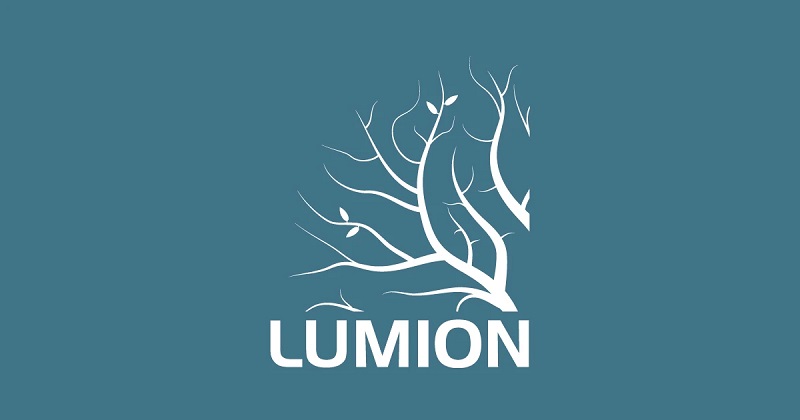
Lumion Rendering Software Review
Lumion is a leading 3D rendering software that has made significant strides in the architectural visualization industry. Known for its user-friendly interface and robust features, Lumion allows architects, designers, and other creative professionals to bring their ideas to life with breathtaking realism. In this review, we will explore the origins of Lumion, delve into its interface and learning curve, highlight some of the most notable projects created using the software, offer tips for beginners, and discuss the future potential of Lumion.
How Lumion Works and Its Origins
Lumion was first introduced in 2010 by Act-3D, a Dutch company that sought to revolutionize the way architects and designers visualize their projects. The software was developed to simplify the rendering process, making it accessible even to those without extensive technical knowledge. Lumion operates by leveraging real-time rendering technology, which allows users to see changes to their models and environments instantly, significantly speeding up the design process. Over the years, Lumion has evolved with numerous updates, each introducing new features and enhancing existing ones, making it one of the most sought-after tools in the industry.
The software’s core functionality lies in its ability to create stunning, photorealistic images and videos of architectural designs. It works by importing 3D models from various CAD software and applying a wide range of materials, textures, and lighting effects. Lumion’s vast library includes thousands of assets, such as trees, cars, people, and more, allowing users to create dynamic, lively scenes that captivate clients and stakeholders.
Interface and Learning Curve
One of Lumion’s most praised features is its intuitive interface, which is designed with ease of use in mind. Unlike many other rendering programs that require a steep learning curve, Lumion’s interface is straightforward, allowing users to quickly get up to speed. The workspace is divided into several sections, each focusing on different aspects of the rendering process, such as object placement, material application, and lighting adjustments. This organization enables users to focus on one task at a time without feeling overwhelmed by the software’s capabilities.
For those new to Lumion, the software offers a variety of tutorials and resources to help users master its functions. The community surrounding Lumion is also very active, with numerous forums, webinars, and user-generated content available online. This support network ensures that even beginners can produce high-quality renders with relative ease. However, while the basics of Lumion are easy to grasp, mastering the more advanced features can take some time, particularly for those looking to push the boundaries of what the software can achieve.
Notable Projects Created with Lumion
Lumion has been used in a variety of high-profile projects, showcasing its versatility and power. One such project is the visualization of the “One World Trade Center” in New York City. The software was used to create stunning, photorealistic images of the tower, helping stakeholders visualize the completed project before construction even began.
Another notable example is the use of Lumion in the design of the “Guggenheim Helsinki” proposal. The software’s ability to handle complex models and render them with exquisite detail made it an ideal choice for this ambitious project. The resulting visualizations played a crucial role in conveying the architectural vision to the competition jury.
Additionally, Lumion has been employed in the visualization of various residential and commercial developments around the world. Its ability to render both exterior and interior spaces with high fidelity has made it a go-to tool for architects looking to create compelling presentations for clients.

Tips for Novice Users
If you’re new to Lumion, here are some tips to help you get started:
- Start with the Basics: Before diving into advanced features, familiarize yourself with Lumion’s interface and basic functions. Explore the library of materials and objects, and practice applying them to simple models.
- Leverage Tutorials: Take advantage of the wealth of tutorials available online. These resources can provide valuable insights into how to use the software effectively.
- Experiment with Lighting: Lighting can make or break a render. Spend time experimenting with different lighting settings to achieve the desired mood and atmosphere in your scenes.
- Use Layers: Organize your project using layers to manage complex scenes more efficiently. This will allow you to focus on specific parts of your project without cluttering the workspace.
The Future Potential of Lumion
Looking ahead, the future of Lumion appears bright, with ongoing developments and updates aimed at enhancing its capabilities. As real-time rendering technology continues to advance, Lumion is likely to integrate more features that will make the rendering process even faster and more efficient. There is also the potential for increased integration with virtual reality (VR) and augmented reality (AR) technologies, allowing users to create even more immersive experiences.
Another exciting prospect is the expansion of Lumion’s asset library, which could include more diverse and customizable objects, materials, and effects. This would provide users with even greater creative freedom, enabling them to produce renders that are not only photorealistic but also highly personalized to their specific needs.
In conclusion, Lumion’s combination of ease of use, powerful features, and ongoing innovation positions it as a key player in the rendering software market. Whether you’re an experienced professional or a novice, Lumion offers the tools you need to bring your architectural visions to life.





