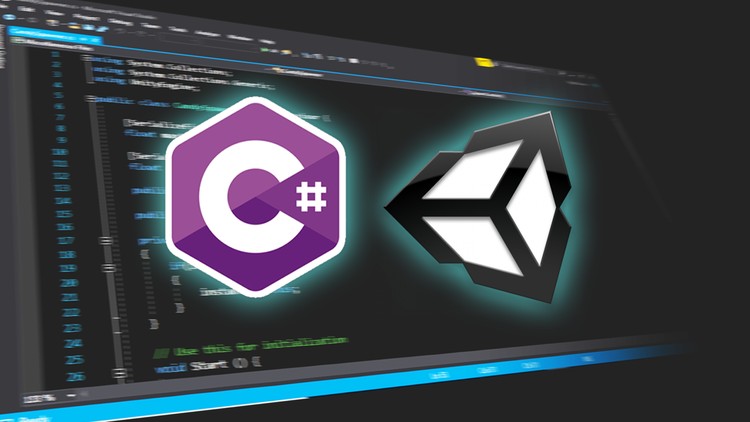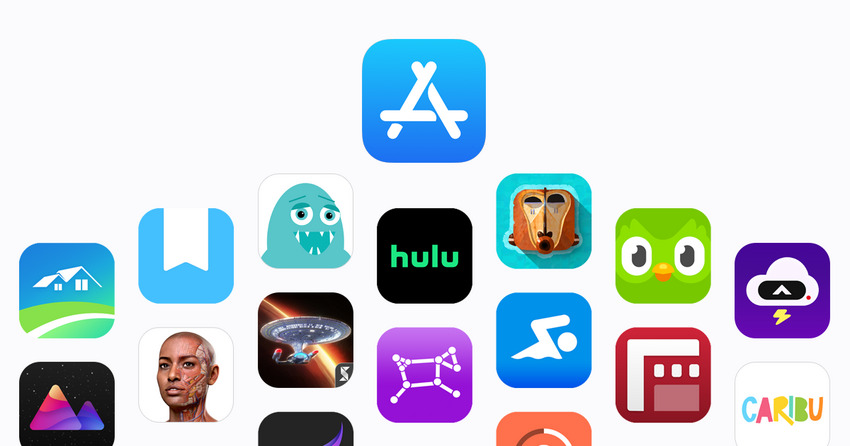Unlocking Potential: Adobe Illustrator for Small Business Owners
In a world where branding and digital presence can make or break a small business, having the right tools is paramount. Adobe Illustrator stands as one of those indispensable tools, providing unparalleled capabilities for visual design. For small business owners, it is more than just a software; it’s an investment into elevating their brand’s identity.
What is vector graphics?
Vector graphics are unique in the world of digital art. Unlike raster images, which are pixel-based, vectors are mathematical equations that represent the points and paths in an image. This means they can be scaled to any size without losing quality, making them ideal for logos, banners, and any other graphic that might need to be resized frequently.
Basic Adobe Illustrator Features:
- Pen Tool: Create custom shapes with precise bezier curves.
- Artboards: Multiple design spaces in one document for varied sizes and outputs.
- Type Tool: Integrate and modify a vast array of fonts.
- Color Management: Advanced palettes and color tools ensure consistent branding.
- Layer Management: Organize and manage multiple elements in complex designs.
What can you do in Adobe Illustrator?
- Logo Design: Craft scalable logos that retain quality regardless of size.
- Infographics: Design engaging visual data for presentations or online content.
- Business Cards & Brochures: Create print-ready materials for marketing.
- Web Elements: Design icons, buttons, and other website components.
- Apparel Design: For businesses selling merchandise, create designs for apparel and other products.
- Digital Illustrations: Create custom artworks for promotional materials or products.
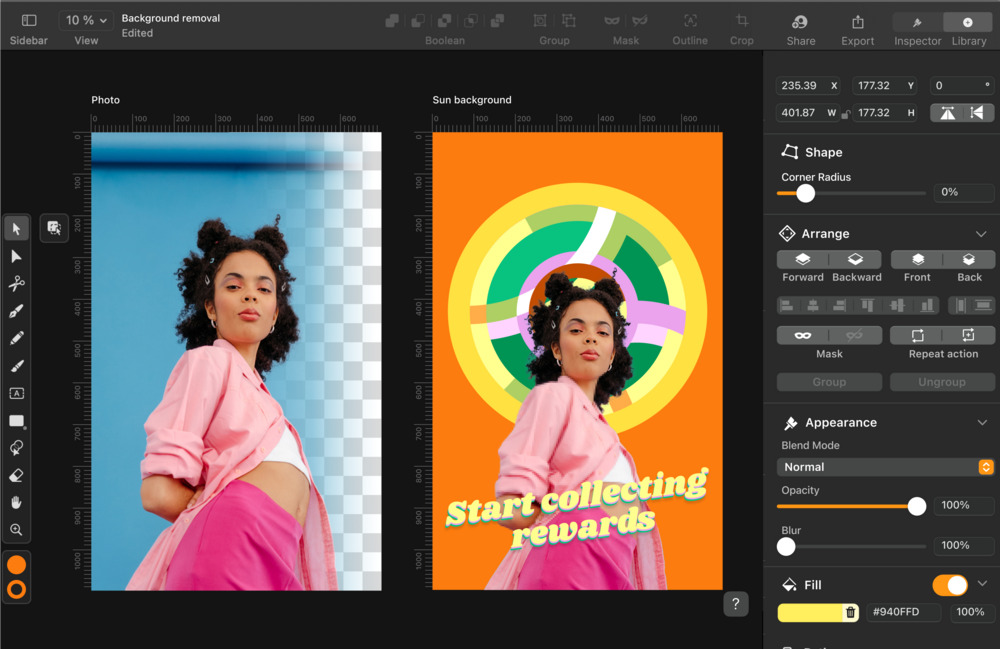
What formats can Adobe Illustrator save?
The flexibility of Adobe Illustrator is evident in the multitude of formats it supports. Whether it’s vector formats like SVG (Scalable Vector Graphics), EPS (Encapsulated PostScript), or PDF (Portable Document Format), or raster formats like JPEG, PNG, and TIFF, Illustrator has all your export needs covered.
Is there a difference in Adobe Illustrator on macOS and Windows?
At its core, Adobe Illustrator offers the same rich feature set on both macOS and Windows. However, there might be minor differences in keyboard shortcuts, UI scaling, and platform-specific integrations. Regardless of the platform, the robust capabilities of Illustrator remain consistent.
In conclusion, Adobe Illustrator is a dynamic powerhouse for small business owners. Its versatile toolset is tailored for the varied needs of modern businesses, ensuring that, whether it’s a business card or a billboard, the visual message is always on point and high quality.