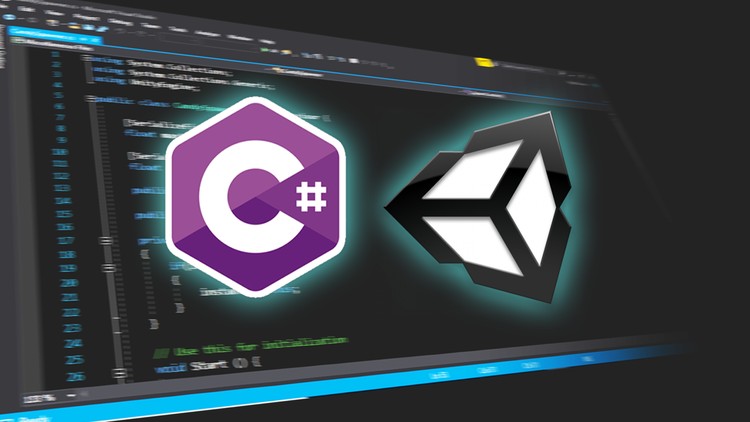Navigating the Codeverse: An Insightful Guide to Eclipse IDE
When it comes to integrated development environments (IDEs), Eclipse stands out as a veteran choice among programmers worldwide. Its robust features, customization options, and strong community backing make it a reliable tool for coding enthusiasts and professionals alike.
A Brief History of Eclipse
Launched in November 2001 by the Eclipse Foundation, this open-source IDE has evolved tremendously. What began as a project to build a universal toolset for development has now become a hub for multiple languages and platforms.
Origin and Evolution
The inception of Eclipse was driven by the need for a platform-independent IDE that could cater to diverse development needs. Over the years, with the contribution of its vast community, it has expanded its reach, supporting languages like Java, C++, and PHP, among others.
Its plugin-based architecture ensures that developers can customize their workspace, tailoring it to their specific project requirements.
Main Features and Benefits
Eclipse boasts a myriad of features that facilitate coding, debugging, and testing. Its versatility is one of the key reasons for its sustained popularity over two decades.
Code-Friendly Environment
Eclipse provides an intuitive code editor with syntax highlighting, auto-complete, and easy navigation. This ensures that developers spend less time wrestling with the tool and more time crafting quality code.
Extensive Plugin Repository
The Eclipse Marketplace is a treasure trove of plugins. Whether you’re developing Android apps or web applications, there’s likely a plugin to enhance your coding experience.
Setting Up Eclipse for Optimal Performance
To get the best out of Eclipse, it’s essential to configure it correctly. Though the default settings are adequate for most, fine-tuning can lead to a more streamlined experience.
Memory Allocation
Adjusting the memory allocation can enhance performance, especially when working on large projects. By default, Eclipse might use limited memory, but adjusting the JVM settings can provide it with more resources.
Workspace Configuration
Organizing your workspace effectively can lead to faster build times and better code management. Using separate workspaces for different projects can keep things tidy and efficient.
Regular Updates
Ensuring that Eclipse and its plugins are regularly updated guarantees a smoother, bug-free experience. The IDE often releases patches and improvements, keeping it at the forefront of development tools.
Common Issues and Solutions
Like any software, Eclipse is not without its quirks. However, thanks to its active community, solutions to common problems are readily available.
Startup Errors
Occasionally, Eclipse might face issues during startup, often due to configuration errors or corrupted files. Resetting the configuration or reinstalling the software usually resolves these hiccups.
Plugin Conflicts
Given the vast number of available plugins, conflicts can sometimes arise. Keeping plugins updated and ensuring compatibility can mitigate most of these issues.
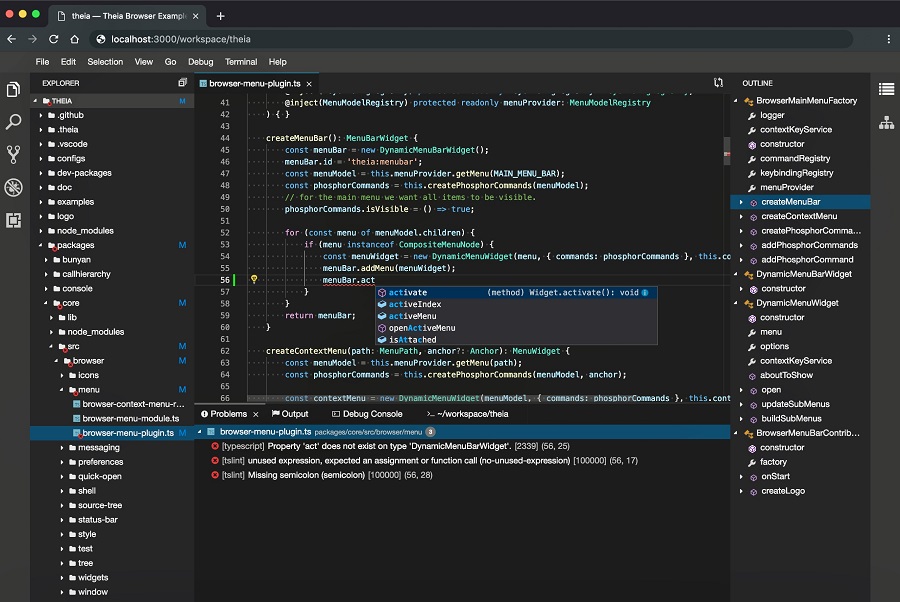
Embracing the Future with Eclipse
As technology evolves, so does Eclipse. With the rise of new programming paradigms and methodologies, it’s reassuring to have a tool that evolves in tandem.
Continued Community Support
The Eclipse community’s unwavering support guarantees that the IDE remains updated and relevant. This collective effort ensures that Eclipse will remain a top choice for developers in the foreseeable future.
Innovative Features on the Horizon
With AI and machine learning shaping the future of coding, Eclipse is poised to integrate these technologies, offering even more sophisticated tools to developers worldwide.