
3ds Max: Rendering Software Provider
3ds Max is a powerful 3D modeling, rendering, and animation software developed by Autodesk. Originally launched in 1996 as 3D Studio Max, it has since evolved into one of the most widely used tools in the fields of architecture, game development, and visual effects. Over the years, 3ds Max has become a standard in the industry, known for its versatility, extensive toolset, and integration capabilities with other software, which makes it an indispensable tool for professionals.
As a robust program, 3ds Max is utilized by artists and designers to create detailed models, animations, and simulations. The software supports a wide range of plugins and scripts, allowing users to customize and extend its functionalities according to their needs. This adaptability has made 3ds Max a preferred choice for many studios around the world, contributing to its reputation as a reliable and comprehensive 3D solution.
How Complex is 3ds Max?
3ds Max is known for its steep learning curve, especially for beginners who are new to 3D modeling and rendering. The software offers an overwhelming number of features, from basic modeling tools to advanced rendering techniques, which can be daunting for those just starting out. However, Autodesk provides extensive documentation, tutorials, and an active online community that helps users navigate through the complexities of the program.
Professionals who have mastered 3ds Max often highlight its complexity as one of its strengths. The program’s ability to handle detailed and intricate projects makes it a powerful tool in the hands of skilled artists. However, it does require significant time and effort to learn, with many users dedicating months, if not years, to mastering its full range of capabilities. Despite its challenges, the rewards of proficiency in 3ds Max are substantial, with the software being a key player in producing high-quality, professional-grade 3D content.
Tips for Using 3ds Max
For those starting out with 3ds Max, it’s crucial to familiarize yourself with the interface and basic tools. Begin with simple projects to understand the workflow and gradually move on to more complex tasks as your confidence grows. Taking advantage of the various online resources, including tutorials and forums, can also be immensely helpful in overcoming initial hurdles.
Another useful tip is to make use of keyboard shortcuts. 3ds Max offers a variety of shortcuts that can significantly speed up your workflow. Memorizing these shortcuts can save you a lot of time, especially when working on large projects that require repetitive tasks.
Finally, don’t be afraid to experiment with plugins and scripts. 3ds Max supports a wide range of third-party plugins that can enhance its functionality. Whether you need to create more realistic materials or streamline your rendering process, there’s likely a plugin available that can help.
Famous Projects Created with 3ds Max
3ds Max has been used in the creation of numerous high-profile projects across various industries. In the film industry, the software has contributed to the visual effects of blockbuster movies such as “Avatar” and “Iron Man.” Its ability to create detailed 3D models and realistic animations makes it a valuable tool for filmmakers looking to push the boundaries of visual storytelling.
In the gaming industry, 3ds Max has been used to develop some of the most popular video games, including titles like “Call of Duty” and “Grand Theft Auto.” The software’s extensive toolset allows game developers to create immersive environments and lifelike characters, contributing to the overall player experience.
The architectural field also heavily relies on 3ds Max for creating detailed visualizations of buildings and structures. Architects use the software to bring their designs to life, providing clients with realistic renderings that showcase every detail of a proposed project. Notable architectural projects rendered with 3ds Max include the Burj Khalifa in Dubai and the Guggenheim Museum in New York.
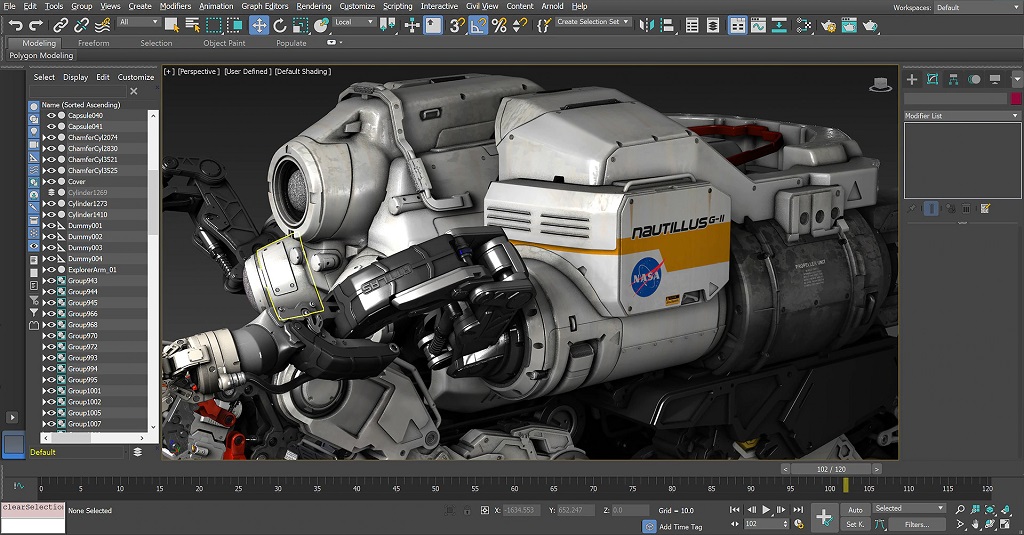
Why 3ds Max Stands Out
3ds Max distinguishes itself through its versatility and the breadth of its toolset. It supports both standard and photorealistic rendering, allowing users to choose the level of detail and realism they need for their projects. The software’s flexibility makes it suitable for a wide range of applications, from game development to architectural visualization, and everything in between.
Moreover, 3ds Max’s compatibility with other Autodesk products, such as AutoCAD and Revit, further enhances its appeal. This integration allows for seamless workflows, where users can easily import and export data between different programs, thereby improving efficiency and reducing the likelihood of errors during project development.
Another significant advantage of 3ds Max is its large user base and community support. With so many professionals and enthusiasts using the software, there’s a wealth of knowledge and resources available online. Whether you’re troubleshooting a problem or looking for inspiration, chances are you’ll find what you need through community forums, tutorials, or user-generated content.
The Craftsmanship Behind 3ds Max
One of the key aspects of 3ds Max is the craftsmanship that goes into its development. Autodesk continuously updates the software, introducing new features and improving existing ones to meet the evolving needs of its users. The development team works closely with industry professionals to ensure that 3ds Max remains at the forefront of 3D technology.
The software’s user interface is designed with professionals in mind, offering a balance between complexity and usability. While it may take time to learn, the interface is intuitive once you become familiar with it, providing quick access to the tools and features you use most often.
In terms of performance, 3ds Max is highly optimized to handle large, complex scenes without compromising on speed or quality. This makes it a preferred choice for projects that require a high level of detail and precision. Overall, 3ds Max is a testament to Autodesk’s commitment to delivering top-tier software for 3D professionals.





