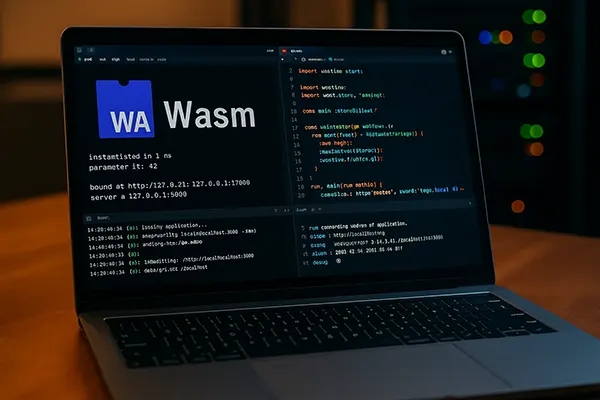LibreOffice Programme Overview
LibreOffice is a powerful, free, and open-source office suite that provides a robust alternative to proprietary software. Designed to be cross-platform, it runs smoothly on Windows, macOS, and Linux, offering a full suite of tools for document creation, editing, and management. The project is maintained by The Document Foundation, which ensures continuous development and strong community support.
Programmers often find LibreOffice appealing due to its open-source nature, allowing deep customisation, scripting, and integration with other applications. Its compatibility with a range of file formats, including Microsoft Office documents, makes it a viable choice for developers working across different platforms and environments.
Main Components of LibreOffice
LibreOffice consists of multiple applications that cover a wide range of office-related tasks. Each module is designed to work seamlessly with the others, providing a cohesive experience for users.
Writer is the word processor of LibreOffice, comparable to Microsoft Word. It offers advanced text formatting, indexing, and bibliography tools, making it suitable for everything from simple notes to complex academic documents.
Calc is a powerful spreadsheet application with support for complex formulas, pivot tables, and macro scripting. It provides excellent data manipulation features, essential for programmers and analysts dealing with large datasets.
Impress is the presentation tool, similar to Microsoft PowerPoint. It includes slide transitions, animations, and template support, allowing users to create professional presentations efficiently.
Draw is a vector graphics editor, useful for designing diagrams, flowcharts, and technical illustrations. It supports various export formats, making it a valuable tool for developers needing visual documentation.
Base serves as the database management system, providing tools for creating and managing databases. It integrates with various backends, including MySQL and PostgreSQL, making it highly relevant for programmers working with database-driven applications.
Math is a formula editor for writing mathematical and scientific equations. It supports LaTeX-style syntax, which is particularly beneficial for users working in academia or technical fields.
Key Features of LibreOffice
LibreOffice is known for its rich feature set, offering capabilities that rival commercial alternatives. Its open-source foundation enables continuous enhancements from developers worldwide.
One of its key strengths is support for multiple file formats, including Microsoft Office, OpenDocument Format (ODF), and even legacy formats. This ensures seamless document exchange between different platforms.
Another critical feature is extensibility. LibreOffice supports extensions and macros, allowing users to customise functionality through Python, JavaScript, or Basic scripting. This is particularly beneficial for programmers who need automation and integration capabilities.
Additionally, LibreOffice is highly configurable. Users can modify toolbars, shortcuts, and interface themes to match their preferences, improving productivity and workflow efficiency.
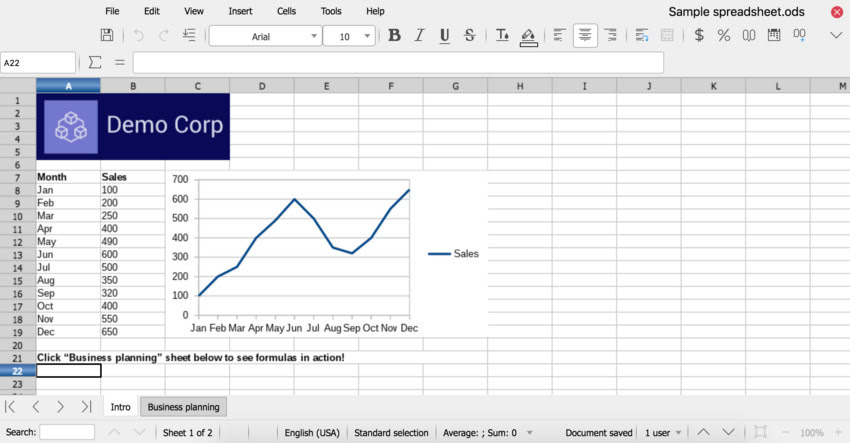
Advantages of LibreOffice Over Competitors
LibreOffice stands out against competitors like Microsoft Office and Google Docs due to its open-source model, providing users with full control over their software without licensing fees.
Unlike proprietary solutions, it offers data privacy and security. Since it runs locally, users are not dependent on cloud services, reducing exposure to potential data breaches and third-party access.
Another major advantage is its cross-platform availability. While Microsoft Office requires separate licensing for different operating systems, LibreOffice is free and works uniformly across Windows, macOS, and Linux without restrictions.
How to Install LibreOffice?
Installing LibreOffice is straightforward, with versions available for all major operating systems. Users can download the latest stable or development release from the official LibreOffice website.
On Windows, the installation process involves downloading the installer file and following a standard setup wizard. Users can choose between a typical or custom installation, selecting which components to include.
For Linux users, LibreOffice is often pre-installed. However, the latest version can be obtained via package managers like APT (Debian-based distributions) or DNF (Fedora). Mac users can install it by downloading the DMG file and dragging it into the Applications folder.