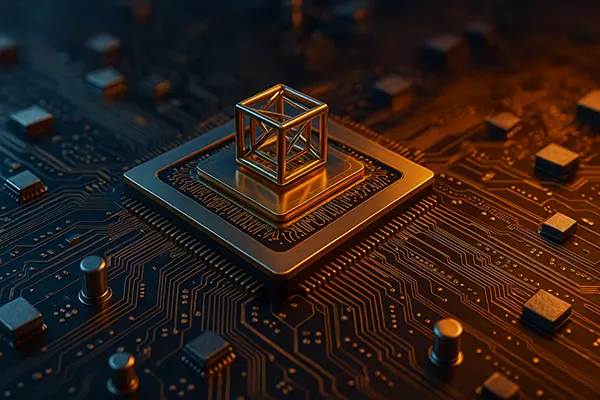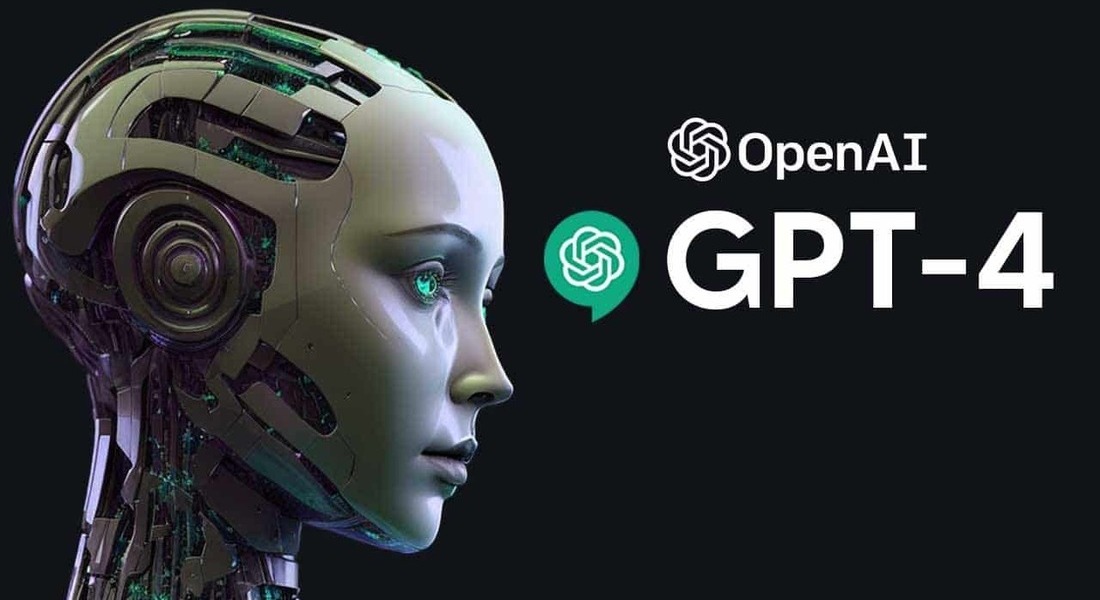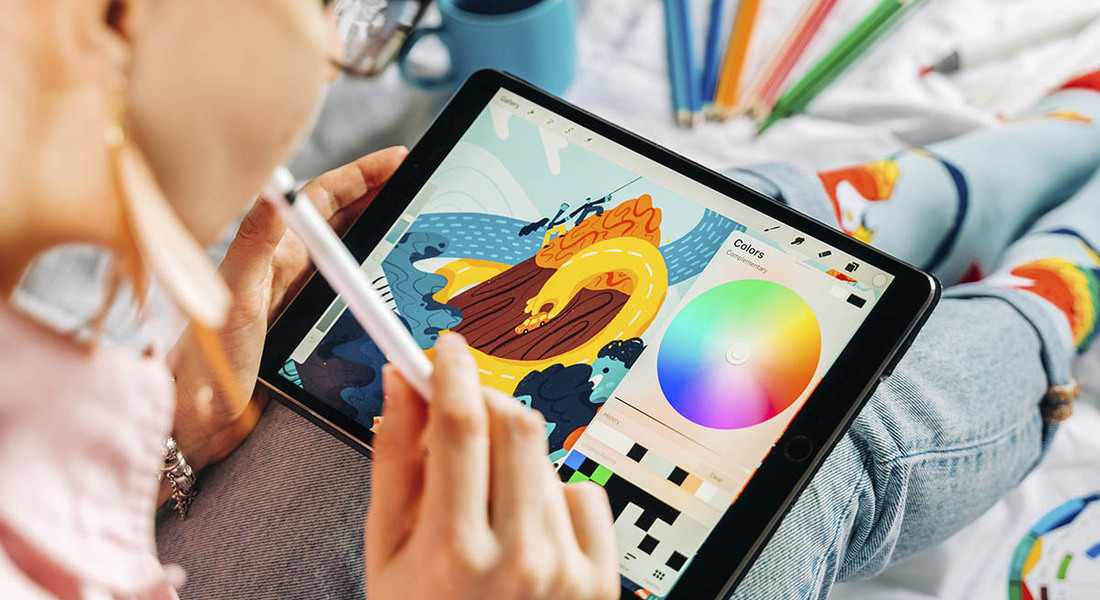
The best programs for a professional designer
At the moment, the profession of a graphic designer is one of the most common and in demand. That is why the number of tools for working in this direction is increasing every day. And it is worth considering the most popular options.
Adobe Photoshop
This option can even be called professional software. This is due to the fact that any user can show full-fledged creative potential and realize it. And a graphic designer needs to master the program at a high level.
Although amateurs also use this software. But if you need to improve your skills, you can find thematic video tutorials on the network, where the masters highlight the advantages and disadvantages of the program for themselves. Among these it is worth noting:
- Work with three-dimensional graphics.
- Simple and intuitive interface.
- A lot of tools for the job.
- If you know all the functions, you can get an unrealistic result at the output.
- Ability to share files and collaborate with other designers.
- Can be used for retouching or photo processing.
Adobe Illustrator
This is one of the best vector graphics applications. Thanks to this, you can create:
- Banners.
- Icons.
- Illustrations.
- Flyers.
- Logos.
- Even site layouts.
Inside the software there are a lot of different chips to work with. And an additional feature is that you can greatly increase or decrease the vector image, but it will still be clear.

Adobe InDesign
If you need to make a poster or a poster, a brochure or a leaflet, then this program will become an indispensable assistant. And if you have experience in using the products of this company, then in just a week it will be possible to create decent layouts.
But there is a small minus here, namely the highly specialized use of the product, so that it is used in most cases by those people who work with printing. But the designer will also find useful tools for work.
Adobe After Effects
Motion design is a rather old, but at the same time popular design direction. Here we are talking about everything that moves in the picture, that is, it comes to life. It can be both letters and individual elements. This type of graphics is most often used to create screensavers for films or advertisements, and so on.
If you understand all the functions, you can edit the video sequence or add special effects, animation or 3D.
There are also a number of other programs that also deserve attention:
- Adobe XD.
- Figma.
- Sketch.
- Macaw.
- Checkiant time tracker.