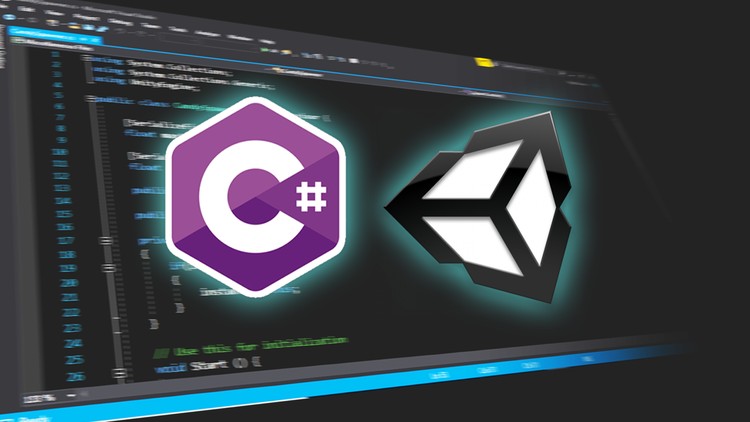
Unlocking Your Imagination: An Intro to Unity and C# Game Development
Building games is an intricate, exciting journey that blends imagination, creativity, and technical skill. Among the many engines available, Unity stands out for its versatility and accessibility, particularly when combined with the powerful C# programming language. With these tools at your disposal, you can create anything from a simple 2D platformer to a complex, immersive 3D environment.
Unity is a cross-platform engine used to develop video games for PCs, consoles, mobile devices, and websites. With its integrated development environment and wide array of features, it provides a solid platform for game developers of all skill levels. On the other hand, C# is an object-oriented programming language popular in the game development industry. It’s loved for its simplicity and readability, making it an excellent choice for scripting in Unity. These two components together form a robust framework that can bring your game development dreams to life.
Setting the Stage: Understanding Unity’s Interface
The Unity editor is your playground, a canvas where you’ll arrange and script your game elements. Familiarity with its interface is crucial for a smooth game development process. The Scene view is where you’ll build your game levels by arranging objects and cameras. The Game view lets you preview your game, while the Inspector window is where you’ll adjust properties of game objects. The Hierarchy panel shows your game objects’ structure, and the Project panel stores your assets, scripts, and scenes.
The Asset Store is a real treasure trove. Here you’ll find countless free and paid assets, such as models, textures, scripts, and sound effects, which you can use to enhance your game. Finally, don’t forget about the Console window, an essential tool for debugging and tracking errors in your scripts.
Speaking in Code: Introduction to C# in Unity
Scripting in Unity is done primarily using C#. C# is a statically-typed language, meaning you have to declare the data type of your variables before you use them. While this may seem cumbersome at first, it allows the compiler to detect many potential errors before the game runs. Additionally, the C# language supports encapsulation, inheritance, and polymorphism, making it a powerful tool in building complex games.
C# scripts in Unity control every aspect of your game. They dictate how your objects move, how they interact with other objects, and how your game responds to player input. Moreover, Unity provides a robust API, giving your scripts access to a wide range of built-in functions for manipulating game objects.
Creating Magic: Building Your First Game with Unity and C#
Creating a game with Unity and C# is a step-by-step process that involves idea generation, planning, and execution. Start by laying out your ideas, creating concept art, and defining your game’s mechanics. Next, create your game’s assets, such as models and textures, or download them from the Unity Asset Store.
Once your assets are ready, you can start building your game in the Unity editor. Arrange your assets in the Scene view to create your game world, then use C# scripts to dictate your game objects’ behavior. For instance, you might create a script that moves your player character whenever the user presses certain keys.
After your game is functional, the next step is debugging and testing. Use the Unity editor’s Play mode to test your game and tweak any mechanics as necessary.

End Credits: Mastering Unity and C# Game Development
Becoming a proficient game developer with Unity and C# is a journey. The best way to learn is by doing—start with small projects, such as simple 2D games, before moving on to more complex 3D environments. Make use of online tutorials, forums, and documentation to deepen your understanding and solve any issues you encounter.
Unity and C# are powerful tools in the realm of game development, and with patience and practice, you’ll be able to create stunning, engaging games that players will love. Whether you dream of becoming a professional game developer or simply enjoy it as a hobby, Unity and C# provide the platform to realize your creative vision. Happy coding!





