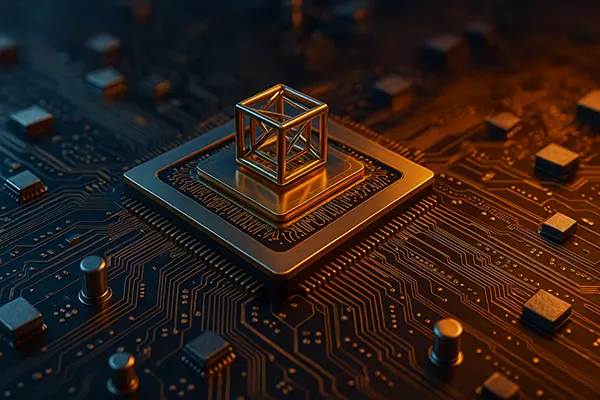Accessibility in Front-End Development: Meeting WCAG 2.2 Standards in 2025
Creating accessible web applications has become not only a moral imperative but a legal and commercial necessity. In 2025, WCAG 2.2 sets the benchmark for accessibility compliance across the digital space. Following these guidelines ensures that users with disabilities can navigate, understand and interact with websites effectively, which in turn broadens your audience reach and demonstrates corporate responsibility.
Screen Reader Support and Semantic Markup
Ensuring content compatibility with screen readers requires semantic HTML and correct ARIA roles. Use native HTML elements like button, nav, and main to help assistive technologies interpret content correctly. Avoid generic div and span tags for interactive elements unless explicitly enhanced with ARIA attributes such as aria-label or aria-labelledby.
Screen readers rely on proper document structure. Use heading levels sequentially and avoid skipping levels. For instance, don’t jump from h2 to h4. Ensure every img tag has a meaningful alt attribute unless it’s purely decorative, in which case it should have an empty alt.
Additionally, dynamic content updates should be announced to screen readers using live regions such as aria-live polite. This is vital for notifications, form validation messages, and AJAX-loaded content.
Keyboard Navigation and Focus Management
WCAG 2.2 emphasises that all functionality must be accessible via keyboard. This means avoiding mouse-only event handlers like onClick without onKeyPress or onKeyDown equivalents. Elements must receive focus in a logical order — achievable through correct DOM order and tabindex management.
Use focus-visible pseudo-class to style focused elements for keyboard users, ensuring they can see where they are on the page. Avoid removing outlines unless replaced by another clearly visible indicator.
JavaScript should be used to trap focus within modal dialogs and return focus after closing. Improper focus management disrupts user experience and fails accessibility audits.
Colour Contrast and Visual Accessibility
Visual clarity is vital for users with low vision or colour blindness. WCAG 2.2 recommends a contrast ratio of at least 4.5 to 1 for normal text and 3 to 1 for large text. Tools like WebAIM Contrast Checker and Adobe Colour Contrast Analyser help evaluate colour accessibility.
Don’t rely on colour alone to convey meaning. Supplement coloured indicators with text labels or icons. For example, a red border to indicate error should also include a text message explaining the issue.
Dark mode preferences should be respected via CSS media queries like prefers-color-scheme. Consider testing colour combinations in both modes to maintain usability under varying visual conditions.
Tooling: Auditing and Automated Checks
Use automated tools to catch common accessibility issues early. Lighthouse provides scores and recommendations across accessibility dimensions. It highlights areas such as missing ARIA attributes or inadequate contrast ratios.
Axe-core offers detailed insights and integrates seamlessly into CI CD pipelines or browser extensions. It flags common issues like incorrect form labels, focus traps, and inaccessible widgets.
tota11y, a visual accessibility tool, overlays problem spots directly on your site, offering clear explanations. It’s particularly useful for front-end developers looking to improve accessibility during the design phase.

Inclusive JavaScript Patterns
JavaScript interactivity must not hinder accessibility. Avoid using click-based components that don’t degrade gracefully when JavaScript fails. Where possible, enhance native elements rather than building custom widgets from scratch.
Custom dropdowns, modals, and sliders must implement keyboard and screen reader support. That includes ARIA attributes such as role dialog, aria-modal true, and proper labelling via aria-labelledby or aria-describedby.
Ensure that dynamically injected content, such as notifications or real-time updates, is accessible by using ARIA live regions and ensuring that screen readers announce these changes appropriately.
Progressive Enhancement and Graceful Degradation
Begin development with a fully functional HTML structure and layer JavaScript enhancements afterward. This ensures baseline accessibility even when scripting fails or is disabled.
Apply feature detection techniques to check for browser support before applying advanced interactions. Always offer fallback mechanisms such as simple HTML forms for AJAX-enhanced interfaces.
Graceful degradation supports legacy devices or users in constrained environments, maintaining essential functionality while allowing advanced features for capable systems.